With Page Speed Insights, I have learned a lot of things to improve my blog post searchability with Search Engines. PSI will Analyze your blog's appearance on Mobile and Desktop.
PSI reports on the user experience of a page on both mobile and desktop devices and provides suggestions on how that page may be improved.
Here is the step-by-step guide on How to Analyze your Blog SEO Performance via Page Speed Insights.
Make sure that the URL in your <a> element resolves into an actual web address (meaning, it resembles a URI) that Google crawlers can send requests to.
1. Copy your website or blog URL.
2. Paste and hit Analyze
3. Page Speed Insight will then Analyze your blog with the following.
- Discover what your real users are experiencing
- Diagnose performance issues
- Metrics
- Opportunities
- Diagnostics
The PSI will tell you if Linka are not Crawlable. Search engines may use href attributes on links to crawl websites. Ensure that the href attribute of anchor elements links to an appropriate destination, so more pages of the site can be discovered.
Watch our Video Tutorial and please subscribe to our YouTube Channel, EGamersCentrum.

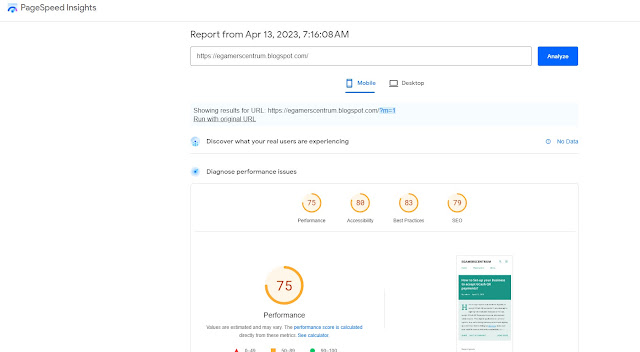
Comments
Post a Comment